How To Stake Tezos (XTZ)
Do you want to earn XTZ Staking Rewards by Staking Tezos? Tezos is one of the easiest cryptocurrencies to stake because all you need to do is hold it in your wallet. Some exchanges even support Tezos staking natively, meaning you don’t need to transfer it off the exchange if you don’t want to. In this article, we will go over our simplest recommended method to earn interest on your Tezos followed by alternative methods with different rates of interest and safety.

Earn XTZ Staking Rewards
1. Celsius Network (Easiest Option)
Celsius is a popular crypto borrowing and lending platform that allows you to earn interest on a variety of different cryptocurrencies. Earning interest on Celsius is extremely easy because all you need to do is hold the cryptocurrency in your Celsius wallet, no need to lock it up. Celsius currently provides 4.25% interest on your XTZ. Currently Celsius has disabled withdrawals, so now is not a good time to sign up.
Desktop Version:
- Go to https://celsius.network/ and create a new account.
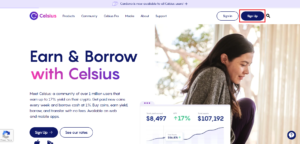
2. Once your account is set up, you will see your dashboard.
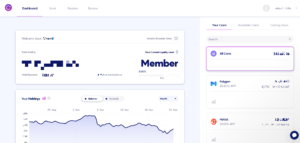
3. Click on the “Receive” tab and then click “Add New Coins”. Add Tezos (XTZ) and it will then show up on your list of coins. Click “View and Copy Address”.

4. Send your XTZ to the provided address.
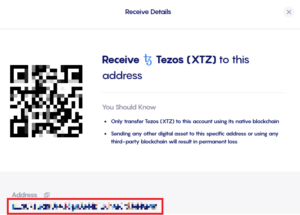
5. After receiving your XTZ, you’re all done! You will start accruing interest immediately and rewards are distributed weekly.
Mobile Version:
- Go onto your mobile device’s app store and download the Celsius app (Android and iOS supported).

2. Open the app and click Join Celsius and complete the process of creating a new account.

3. Once your account is finished setting up, press the “Transfer” tab to bring up options.
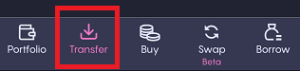
4. Press “Receive”.
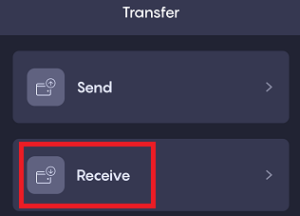
5. Select Tezos (XTZ) from the drop-down menu to get your XTZ address.

6. After receiving your XTZ, you’re all done! You will start accruing interest immediately and rewards are distributed weekly.
- Note: As of April 15, 2022, New US customers for Celsius will not have access to any interest earning opportunities at all until their Earn Interest Product 2.0 comes out. Non-US customers and prospective customers are not affected by this.
2. Ledger Hardware Wallet (Safest Option)
You can also stake directly on your Ledger hardware wallet if you wish to do so. Doing it this way has the convenience of a general software wallet like Exodus, with the Ledger Live wallet supporting many cryptocurrencies, but also having the maximum security of being a hardware wallet.
1. Install the Tezos Wallet (XTZ) app onto your Ledger device.
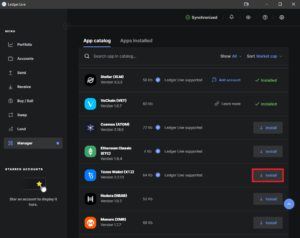
2. After installing the Tezos app, add a new Tezos account to Ledger Live.
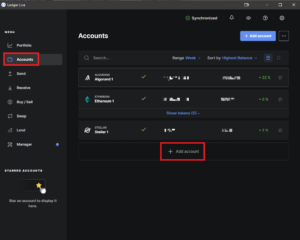
3. After adding a new Tezos account, click “Receive” to get your Tezos wallet address.
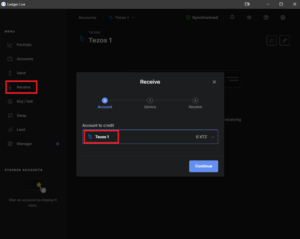
4. Send XTZ to the given address.
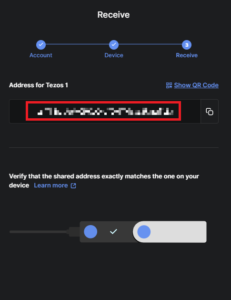
5. After you’ve received your XTZ, go back to your Tezos account window and click “Earn Rewards”.
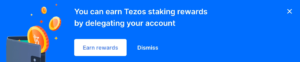
6. Select a validator to stake with and finalize the delegation process.
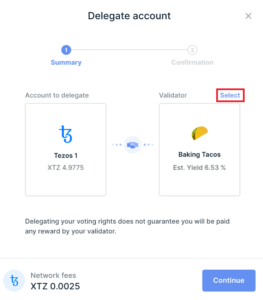
7. After finalizing the delegation process, you will begin receiving rewards after about 40 days.
2. Temple Wallet
Temple is a popular web wallet for your desktop browser. One of the benefits of the Temple wallet is that you can pair it with a Ledger hardware wallet for more security.
- Go to https://templewallet.com/download and install the Temple wallet for your browser.
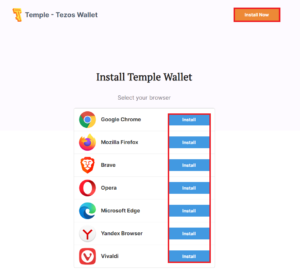
2. After installing, open up the Temple wallet in your browser and create a new wallet. Follow the on-screen instructions.

3. Once your wallet is created, click the “Receive” button.
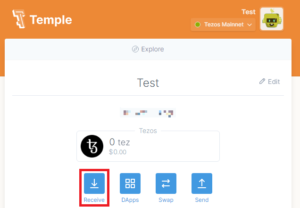
4. Send your XTZ to the provided wallet address.

5. After you receive your XTZ, go back to the main wallet page and then click on the delegate tab. Click on the “Delegate now” button.
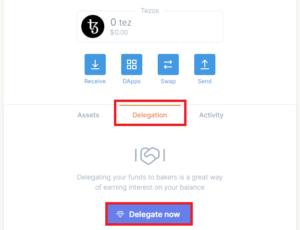
6. You will be given a list of nodes to stake with. They are already sorted in order of score, but you can click on the “Tezos Nodes” button to get more information on the nodes, including how much interest you can expect to get from them.
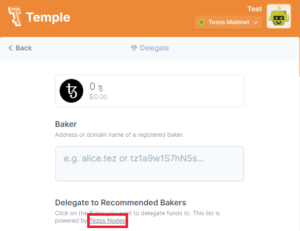
7. (Skip to step 8 if you’re not interested in viewing Tezos Nodes information) At the Tezos Nodes website, 3 important data points you’ll want to pay attention to are the yield, efficiency, and score. The yield will tell you how much interest you can expect to get per year staking with that node. The efficiency is how effective the node has been for the year. Total points is how reliable you can expect the node to be.
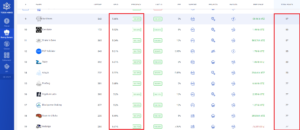
8. After choosing a node to delegate with, just click the Delegate button and finalize the delegation process. Do not worry about the additional fee, keep it at minimal. This has nothing to do with how fast you will get your interest. You can’t undelegate your XTZ but it is also not locked so you can transfer it any time you wish.
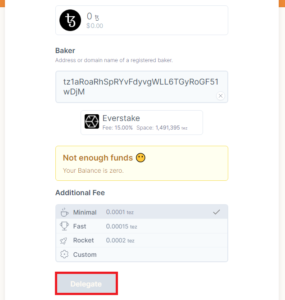
9. After finalizing the delegation process, your XTZ will be staked within a few minutes.
Pairing Temple wallet with Ledger hardware wallet:
- Ensure the Tezos Wallet (XTZ) app is installed on your Ledger hardware wallet.
2. On the Temple wallet, click on your profile picture at the top right and click “Connect Ledger”.
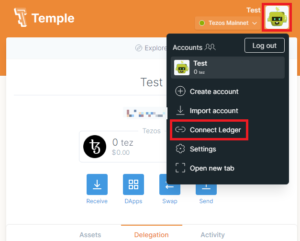
3. Change the wallet account name for your Ledger wallet if you wish and leave everything else default and then click “Add Ledger Account”.
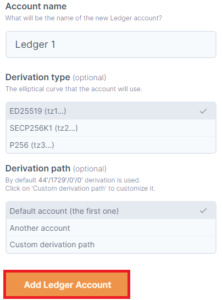
4. Follow the on-screen prompts and then you will have a new Tezos wallet account that is paired with your Ledger hardware wallet.
3. Kukai Wallet
The Kukai wallet is another popular web wallet but it is slightly more difficult to use. Just like the Temple wallet, Kukai can be paired with a Ledger hardware wallet for more security.
- Go to https://wallet.kukai.app/ and click “New wallet”. Follow the on-screen prompts to create your new wallet.
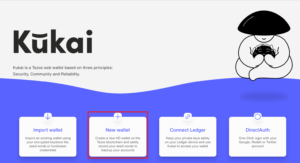
2. Once you’ve created your wallet, send your XTZ to your provided wallet address.
3. After you’ve received your XTZ, go to https://www.tezos-nodes.com/ to find a node to stake with.
4. At the Tezos Nodes website, 3 important data points you’ll want to pay attention to are the yield, efficiency, and score. The yield will tell you how much interest you can expect to get per year staking with that node. The efficiency is how effective the node has been for the year. Total points is how reliable you can expect the node to be.
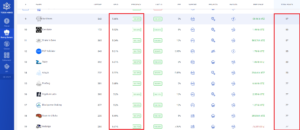
5. After choosing a node to stake with, copy its delegation address.

6. After copying the delegation address, go back to your Kukai wallet and click “Choose a baker”.

7. Paste the delegation address of your chosen node in the new screen. Press the “Preview” button and finalize the delegation process
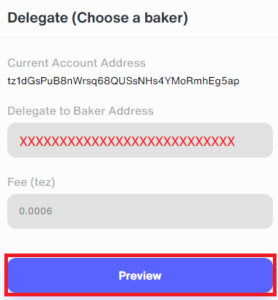
8. After finalizing the process, your XTZ will be staked within a few minutes.
Pairing Kukai wallet with your Ledger hardware wallet
- Ensure the Tezos Wallet (XTZ) app is installed on your Ledger hardware wallet.
2. On the main Kukai website, select “Connect Ledger”.

3. In the new screen, click “Connect” and follow the on-screen prompts to create a new Kukai wallet account that is paired with your Ledger hardware wallet.
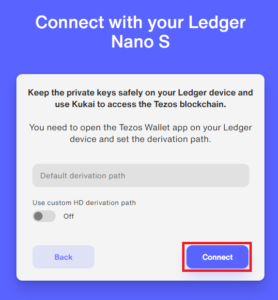
4. Coinbase
Coinbase is famous for being one of the most beginner friendly Cryptocurrency exchange platforms. However, it does have higher fees than other exchanges. By holding Tezos on Coinbase, you will currently receive 4.63% interest per year on your Tezos.
You can buy Tezos on coinbase and hold or transfer it in from another wallet. You will start accruing interest immediately.
How to transfer Tezos to Coinbase
Coinbase Desktop:
- On the Coinbase website, click the “Send/Receive” button.

2. Click the “Receive” tab and choose Tezos as the Asset. Your Tezos address will then be provided. Send your XTZ to this address.
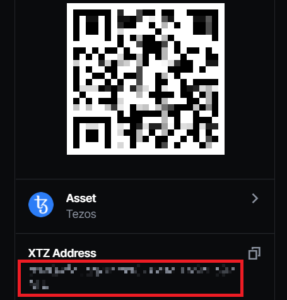
3. After receiving your XTZ, you will immediately begin accruing interest.
Coinbase Mobile App:
- Press the double arrow button at the bottom middle of your screen and click the Receive button.
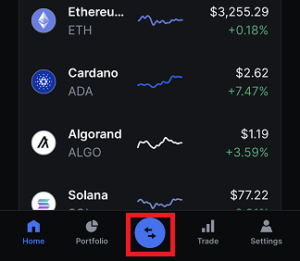
2. Change the chosen wallet to Tezos and send your XTZ to the provided address.
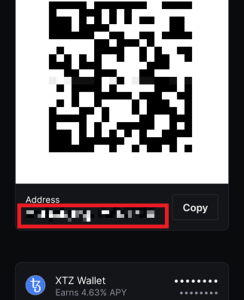
3. After receiving your XTZ, you will immediately begin accruing interest.
5. Binance
Binance.us is another recommended exchange to buy Tezos on. It has much lower fees than Coinbase and also boasts a higher rewards percentage for Tezos as well. Binance.us gives 6-7% interest per year on your Tezos.
Just like Coinbase, just by holding XTZ in your Binance.us wallet will earn you staking rewards.
How to send Tezos to Binance.us
1. Go to your Binance.us wallet and click the 3 dots to see the “Deposit” button for Tezos.
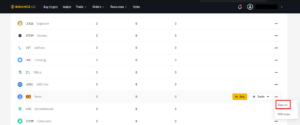
2. After clicking the “Deposit” button, send your XTZ to the provided address.
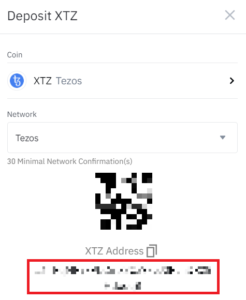
3. After receiving your XTZ, you will immediately begin accruing interest.
- Binance distributes rewards monthly.
6. Exodus Wallet
Exodus is a good general purpose software wallet that supports many cryptocurrencies and supports staking on quite a few of them as well. Exodus has a mobile app and a desktop version. Exodus currently provides 5.66% interest per year on your Tezos.
Exodus Desktop Version:
- Go to https://www.exodus.com/ and download and install the desktop app (Windows, Mac, and Linux supported)
2. Open the Exodus app, click the wallet icon, and select Tezos. You can search for it using the magnifying glass icon or just scrolling through the currencies until you reach it. Click the “Receive” button.

3. Send your XTZ to the provided address.
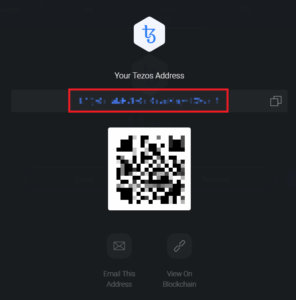
4. Install the “Rewards” app by clicking the + icon at the top of Exodus.

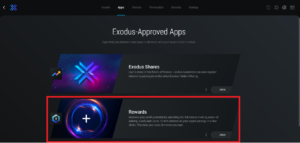
5. After installing the Rewards app, click on it at the top of the screen and then click on Tezos.

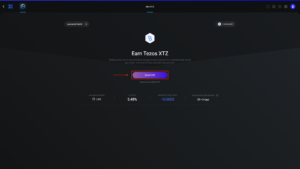
6. Click “Stake Tezos” and follow the instructions on-screen.
7. After staking your Tezos, you’re all done! Rewards will begin accumulating after 38 days when staking for the first time and will then be distributed every 3 days afterwards.
Final Thoughts
Celsius is a great method of earning interest on a variety of cryptocurrencies, such as XTZ, because it’s as simple as sending crypto to your Celsius wallet and holding. If you are planning on holding long-term, we recommend activating HODL mode on Celsius. This mode disables features such as sending cryptocurrencies out of your wallet and much more until you disable HODL mode. This is also a tool that can prevent you from losing your funds if your account gets hacked.
We recommend using the mobile version of Celsius over the desktop version because it has more features if you wish to use it, such as borrowing cash or stablecoins.
If you only care about convenience, we recommend keeping your Tezos on an exchange because it is the easiest thing to do. With an exchange, all you need to do is buy XTZ and you will eventually start earning interest with no extra work. The downside of an exchange is security. If someone gets your account information, they will have access to ALL of your cryptocurrency on the exchange and you will likely lose all of it.
Software wallets are more recommended if you are willing to sacrifice some convenience for more security. You will be provided a seed phrase that can be used to restore your XTZ on any other XTZ wallet if the wallet it’s currently on shuts down.
With software wallets, we recommend the Exodus wallet if you value convenience because you can stake and hold many other cryptocurrencies on it. However, this convenience comes with the same drawbacks as an exchange where if someone manages to get onto your computer or mobile device and access your Exodus wallet, they can now do anything to all of your cryptocurrencies.
Between the Temple and Kukai wallets, we recommend the Temple wallet because it is simpler to use and they both can be paired with a Ledger hardware wallet for maximum security.
Earn XTZ Staking Rewards by Staking Tezos. Visit Crypto Staking Rewards to learn how to stake crypto, earn staking rewards, cryptocurrency staking benefits, and where to find the best staking rewards.
Related Cryptocurrency Staking:
