How To Stake Filecoin (FIL)
Do you want to earn FIL Staking Rewards by Staking File Coin? Earning interest on your Filecoin is easy and we will go over the steps for you to take to do so. Have your Filecoin work for you instead of just letting it sit there.

Earn Filecoin (FIL) Staking Rewards
Gemini
Gemini is one of the best exchanges for earning interest on crypto because it has the widest selection of cryptocurrencies that can earn interest.
Desktop Version:
- Create or login to your https://www.gemini.com/ account.
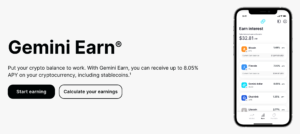
- Earn $10 sign up bonus when you use promo code 88gpar739 at sign up.
2. Click on the “Transfer” button and then “Deposit into Gemini”.

3. Select FIL from the dropdown menu and click “Continue”.
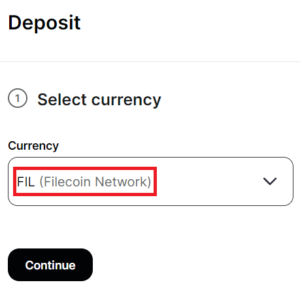
4. Send your FIL to the provided address.
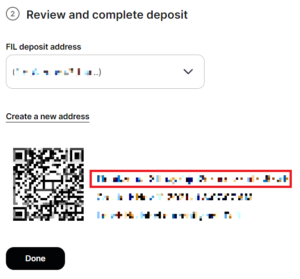
5. Go back to the main Gemini Exchange page. After you’ve received your FIL, click the “Earn” button.
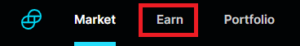
6. Click the “Earn” button for Filecoin.
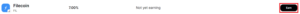
7. Ensure the source is “Transfer trading balance”. Enter in the amount of FIL that you wish to earn interest on. We always recommend putting your maximum balance.
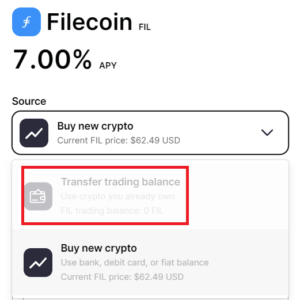
8.Go through the prompts until you confirm the transaction. Once confirmed, you’re all done and you can claim your rewards from the Earn page at any time. Interest is paid daily.
Mobile Version:
- Download the Gemini app from your mobile device’s app store (iOS and Android supported).
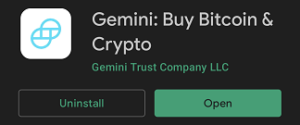
- Earn $10 sign up bonus when you use promo code 88gpar739 at sign up.
2. Create or login to your account.
3. Click on the Account button.
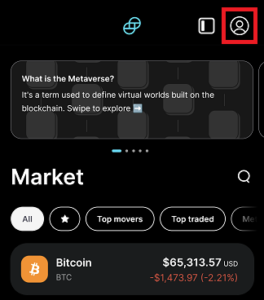
4. Press “Deposit into Gemini”.
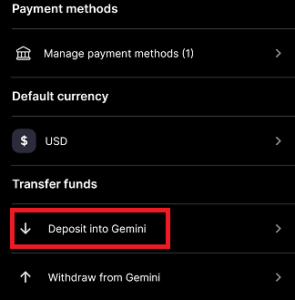
5. Select “FIL”
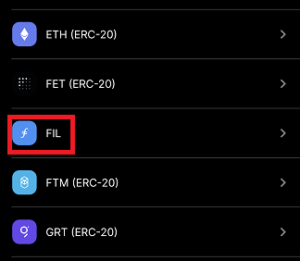
6. Send your FIL to the provided address.
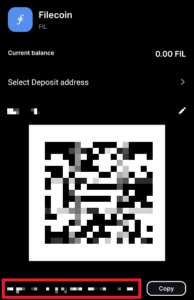
7. After confirming that you’ve received your FIL in your portfolio, go to the “Earn” tab.
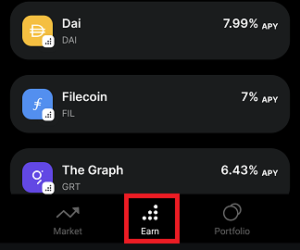
8. Select “Filecoin” and then press “Earn”.
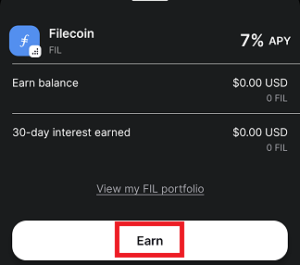
9. Select “Transfer trading balance”.
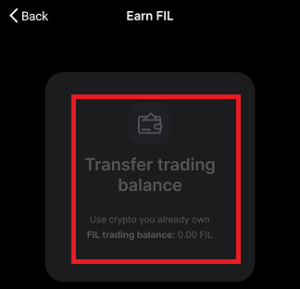
10. Enter in the amount of FIL you wish to earn interest on. We always recommend putting in your maximum balance.
11. Continue until you confirm the transaction. Once confirmed, you’re all done and you can claim your rewards from the Earn page at any time. Interest is paid daily.
Final Thoughts
Gemini is a great platform to earn interest on your cryptocurrencies, including Filecoin. It is beginner friendly and often provides higher interest rates compared to their competitors and has a much wider selection of cryptocurrencies to earn interest on. If you own multiple cryptocurrencies, consider checking the Earn section on Gemini to see if you can earn interest on them too.
Earn FIL Staking Rewards by Staking File Coin on Gemini. Visit Crypto Staking Rewards to learn how to stake crypto, earn staking rewards, cryptocurrency staking benefits, and where to find the best staking rewards.
Related Cryptocurrency Staking:
