How to stake The Graph (GRT)
Do you want to earn GRT Staking Rewards with The Graph Staking? If you’re planning on holding your GRT for a while, do yourself a favor and stake it to earn more GRT and possibly earn much more money in the future. We will go over the steps you need to take to stake your GRT and earn interest on your GRT. In this article, we will show you the safest and simplest method of earning interest on your GRT.

Earn GRT Staking Rewards
1. The Graph Explorer (Safest Option)
Prerequisites:
- Have about $50-100 worth of ETH available to send to pay for future fees. You shouldn’t need all of this amount but it’s just to be safe.
- Get the MetaMask app for your computer or mobile device.
How to install MetaMask
Desktop Version:
- Go to https://metamask.io/download.html and download the extension for your chosen browser.
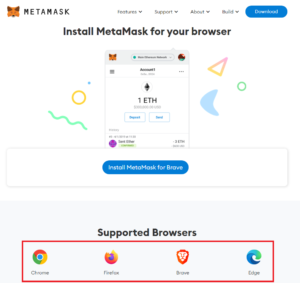
2. After installing the MetaMask, start it up if it didn’t do so automatically and click “Get Started”.
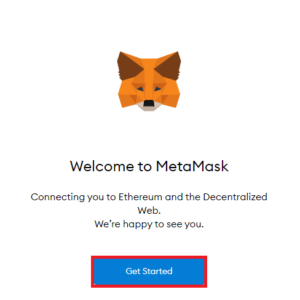
3. Click “Create a Wallet” and follow the prompt to create your wallet.
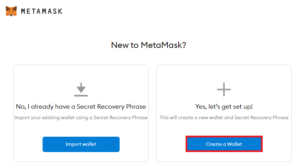
4. After creating your account, you will see an entry for ETH already on your account. To send the $50-100 ETH to your MetaMask wallet, hover over your account name so that it says “Copy to clipboard” and click so that it copies your wallet address. Use this somewhere else to see your full address if you need to type it in manually or paste it directly onto the website/app you are sending ETH from.
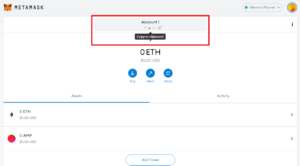
5. Now that you have some ETH on your account, click “Add Token”.
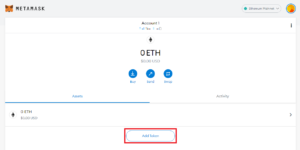
6. Search for The Graph token and go through the process of adding it to your account.
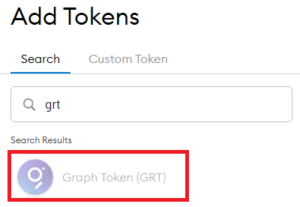
7. Since GRT is an Ethereum token, send your GRT to the same address you originally sent your ETH to add your GRT to MetaMask.
Mobile Version:
- Download MetaMask on your mobile device’s app store (Android and iOS supported).

2. Press “Get Started” and then “Create a new wallet” if you’re creating a wallet for the first time. If you’ve already made a MetaMask account on desktop, you can just select “Sync with MetaMask extension” and ignore the rest of the following steps.
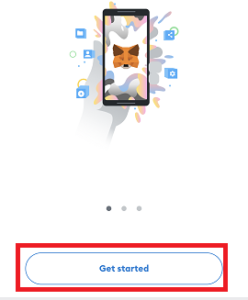
3. After creating your wallet, either press the shortened address under your account name or press the “Receive” button to get your wallet address.
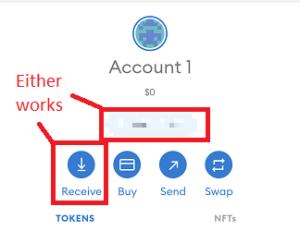
4. Send $50-100 ETH to the provided address.

5. Back in the main screen, press “Add Tokens” and then search for The Graph token and go through the process of adding it to your account.
6. Since GRT is an Ethereum token, send your GRT to the same address you originally sent your ETH to add your GRT to MetaMask.
Staking Your Graph (Desktop only)
To stake your Graph, you must connect your MetaMask wallet to Graph Explorer. Unfortunately, the “Connect” button only shows up on the computer, so if you’ve only been using the mobile version of MetaMask at this time, you’ll need to get the desktop version of MetaMask and sync it with your mobile version of MetaMask.
- Go to https://thegraph.com/explorer/ and connect your MetaMask wallet.
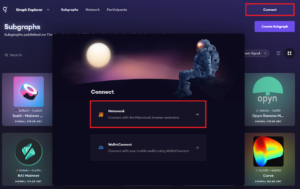
2. Your MetaMask app will automatically open up. Go through the process of connecting MetaMask to Graph Explorer.
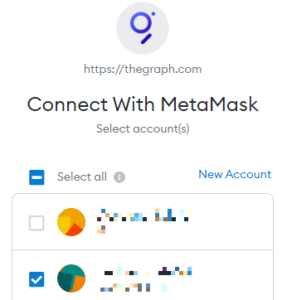
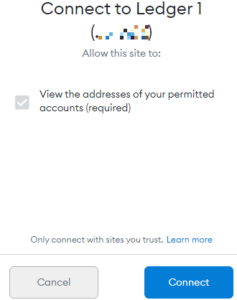
3. Once MetaMask is connected to Graph Explorer, you will see your account address at the top right. Click this to go into your account overview.
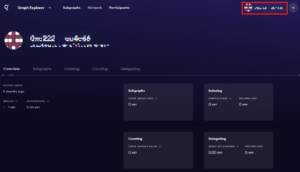
4. Go to the “Delegating” tab and then click “Find an indexer”.
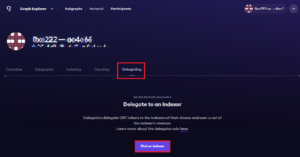
5. You will be provided with a list of Indexers that you can delegate your GRT to.
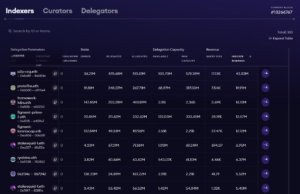
6. Generally, you want to look for an indexer with a low Query Fee Cut and an effective reward cut in the positive percentage. You can also just click the “Delegated” column to sort it and see which Indexer is the most popular.
7. After deciding on an Indexer to delegate to, select the delegate button on the far right side of the table for that Indexer.
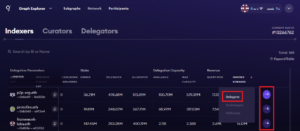
8. A window will pop up for you to choose how much of your GRT you want to stake. We recommend staking the maximum amount.
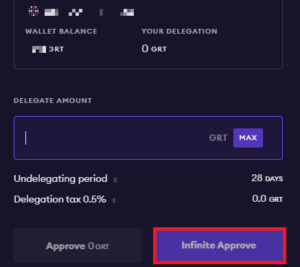
9. After approving the delegation, MetaMask will automatically pop up and inform you of the ETH fee. Confirm the transaction. Continue going through the prompts until your GRT is successfully staked.
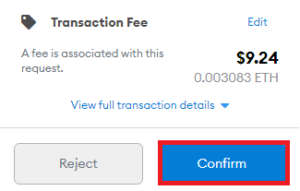
10. Go back to your account overview and confirm that you now have GRT “In Protocol” and see it in the “Delegating” section.
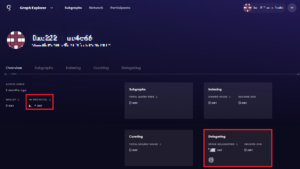
Syncing MetaMask With Your Hardware Wallet (Desktop Only)
For added security, you can sync your wallet to your hardware wallet. Ledger and Trezor are both supported. You can only sync on desktop.
- Click your account icon at the top right. Click “Connect Hardware Wallet”. Select Ledger or Trezor depending on what you have and click “Continue”.
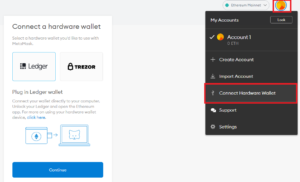
2. Follow the onscreen instructions for your hardware wallet. If you’re using a Ledger Nano X, disable bluetooth or it will have issues communicating with your browser.
3. After syncing, you will have a new account with all your Ethereum tokens listed.
2. Gemini Earn (Easiest Option)
Gemini is one of the best exchanges for earning interest on crypto because it has the widest selection of cryptocurrencies that can earn interest. Currently Gemini provides 6.43% interest on your GRT.
Desktop Version:
- Create or login to your https://www.gemini.com/ account.
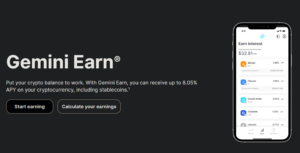
- Earn $10 sign up bonus when you use promo code 88gpar739 at sign up.
2. Click on the “Transfer” button and then “Deposit into Gemini”.

3. Select GRT from the dropdown menu and click “Continue”.
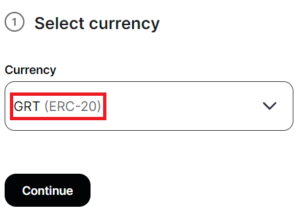
4. Send your GRT to the provided address.
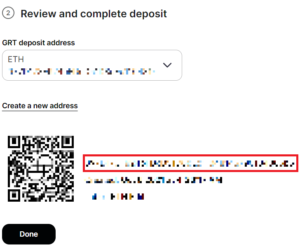
5. Go back to the main Gemini Exchange page. After you’ve received your GRT, click the “Earn” button.
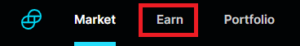
6. Click the “Earn” button for The Graph.
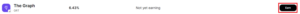
7. Ensure the source is “Transfer trading balance”. Enter in the amount of GRT that you wish to earn interest on. We always recommend putting your maximum balance.
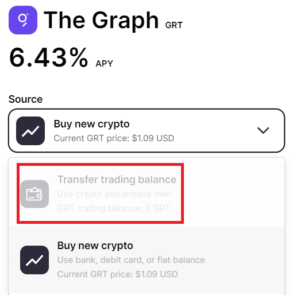
8. Go through the prompts until you confirm the transaction. Once confirmed, you’re all done and you can claim your rewards from the Earn page at any time. Interest is paid daily.
Mobile Version:
- Download the Gemini app from your mobile device’s app store (iOS and Android supported).
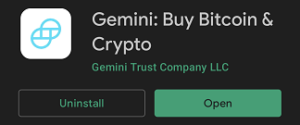
- Earn $10 sign up bonus when you use promo code 88gpar739 at sign up.
2. Create or login to your account.
3. Click on the Account button.
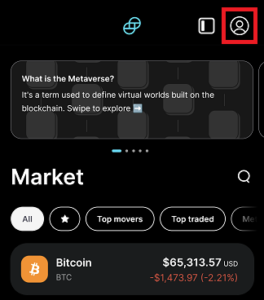
4. Press “Deposit into Gemini”.
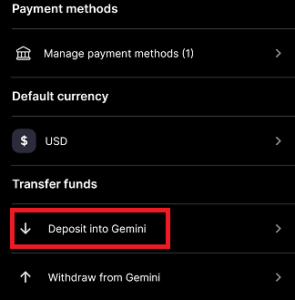
5. Select “GRT”

6. Send your GRT to the provided address.
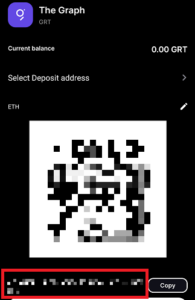
7. After confirming that you’ve received your GRT in your portfolio, go to the “Earn” tab.
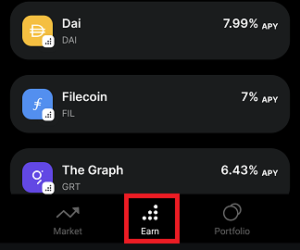
8. Select “The Graph” and then press “Earn”.
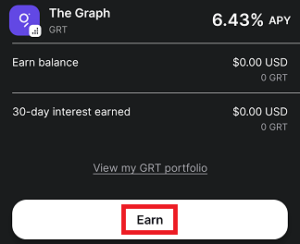
9. Select “Transfer trading balance”.
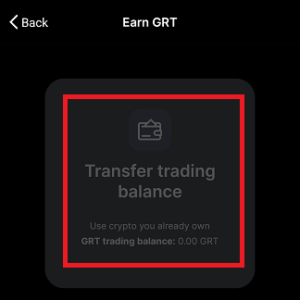
10.Enter in the amount of GRT you wish to earn interest on. We always recommend putting in your maximum balance.
11. Continue until you confirm the transaction. Once confirmed, you’re all done and you can claim your rewards from the Earn page at any time. Interest is paid daily.
Final Thoughts
Staking Graph is relatively simple. The Graph Staking requires MetaMask. MetaMask is a great app to have if you own a lot of Ethereum tokens such as GRT. Many of these Ethereum tokens can be staked while using MetaMask. We recommend doing everything on desktop if possible because it is easier performing all the tasks required as well as the ability to sync with a hardware wallet.
Gemini is a great platform to earn interest on your cryptocurrencies, including The Graph. It is beginner friendly and often provides higher interest rates compared to their competitors and has a much wider selection of cryptocurrencies to earn interest on. If you own multiple cryptocurrencies, consider checking the Earn section on Gemini to see if you can earn interest on them too.
Earn GRT Staking by Staking The Graph. Visit Crypto Staking Rewards to learn how to stake crypto, earn staking rewards, cryptocurrency staking benefits, and where to find the best staking rewards.
Related Cryptocurrency Staking:
