How to stake VeChain (VET)
Do you want to earn VET Staking Rewards on your VeChain (VET)? Staking Vet is unique in that instead of giving you more VET, it will instead generate VeThor Token (VTHO). VET staking is simple, as all you need to do is hold it in your wallet. We will go over 1 exchange and 3 wallets that we recommend using to stake your VET.

Earn VET Staking Rewards
Exchange
Staking on an exchange is the easiest way to stake a cryptocurrency because all you need to do is buy it and leave it in your exchange’s wallet. Unfortunately this also means that you don’t own your cryptocurrency and you risk losing it if your account is breached or if the website goes out of business without providing you with a seed phrase to recover your cryptocurrencies.
Binance
We recommend using Binance as the exchange of choice to stake VET. It currently provides 1-3% interest per year on your VET and rewards are distributed monthly.
- Buy VeChain or deposit it from another exchange/wallet to the address provided by Binance.

2. Rewards are distributed once a month. You can check the “Distribution History” page to see how much VTHO you’ve received. It will also appear in your Balance page.

Software Wallets
Software wallets are more recommended for holding your crypto because they are safer in them rather than holding them on an exchange. Generally, they will generate a seed phrase for you so that as long as you have this phrase, you will always have access to your cryptocurrencies, even if the software wallet you had them on originally is shut down, as long as the new software wallet you use supports the currency, you can restore your crypto balance onto the new software wallet. We will recommend 3 software wallets to stake your VET on.
Exodus
Exodus is a good general purpose software wallet that supports many cryptocurrencies and supports staking on quite a few of them as well. Exodus has a mobile app and a desktop version. Exodus currently provides 1.43% interest per year on your VET.
Desktop version:
- Go to https://www.exodus.com/ and download and install the desktop app (Windows, Mac, and Linux supported)
- Open the Exodus app, click the wallet icon, and select VeChain. You can search for it using the magnifying glass icon or just scrolling through the currencies until you reach it.

3. Press the “Receive” button and transfer your VET to the provided address.

4. Install the Rewards app for Exodus.

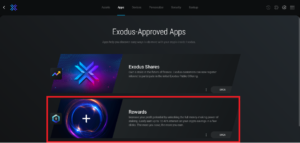
5. You’re all done! After installing the Rewards app, VTHO will start being generated and sent to you automatically. You don’t need to worry about manually claiming anything.
Mobile version:
- Download and install the Exodus wallet on your mobile device’s app store (Android and Apple supported).

2. Open the app and complete initial startup procedures if any.
3. Press the 3rd button on the bottom to enter your dashboard and select “Assets”.
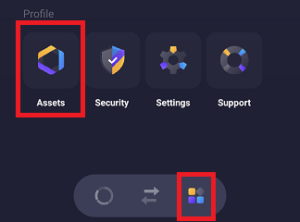
4. Find VeChain and VeThor and enable them as assets. They will now appear on your portfolio screen.
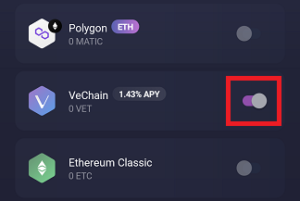
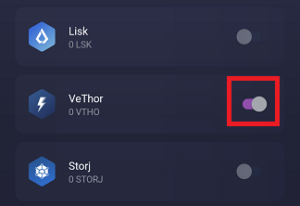
5. Press on VeChain in the current screen or on your portfolio screen and then select the arrow on the top right to see your VET address.

6. Send your VET to the provided address.
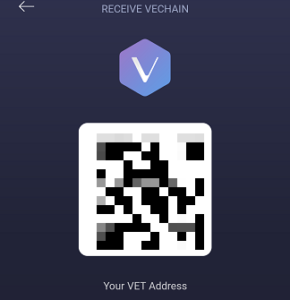
7. Once you have VET in your wallet, you will start earning VTHO right away. You do not need to manually claim rewards. They will automatically be generated and added to your VTHO account.
VeChainThor
VeChainThor is the official mobile wallet for VeChain. VeChainThor also allows you to store some other cryptocurrencies besides only VeChain and VeThor Token. VeChainThor Wallet currently provides 1.43% interest per year on your VET.
- Download and install the VeChainThor Wallet from your mobile device’s app store (Android and Apple supported).
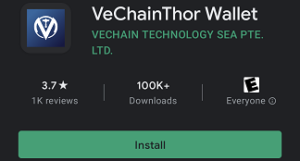
2. Open VeChainThor Wallet and create a new wallet. Follow the instructions the app provides.
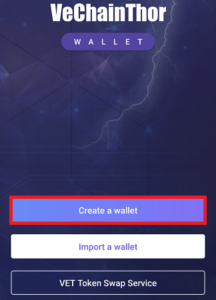
3. Press on VET in the Assets list and then press the “Receive” button at the bottom of the screen.
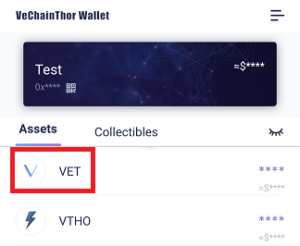

4. Transfer your VET to the provided address
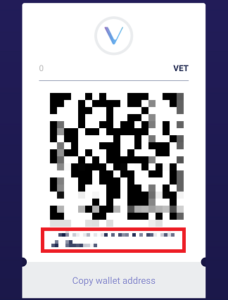
5. After transferring your VET to your VeChainThor Wallet, you’re all done and you will immediately begin generating VTHO. You don’t need to manually claim your rewards.
VeChain Sync
VeChain Sync is the official desktop wallet for VeChain. One of the main benefits it has over the VeChainThor wallet is that you can pair your Sync wallet with a Ledger hardware wallet. The only downside it has is that there is currently no way to transfer VTHO out of your wallet.
- Download and install VeChain Sync from https://env.vechain.org/ (Supports Windows, MacOS, Linux)
2. Open up VeChain Sync and create a new wallet.
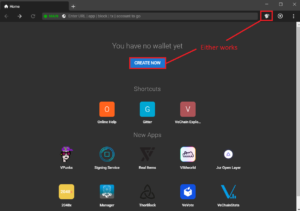
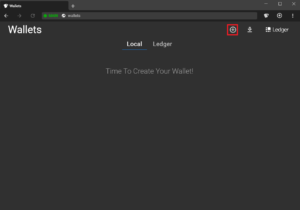
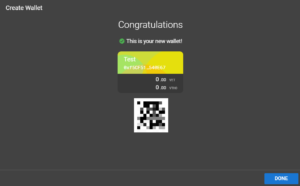
3. After creating your wallet, open your wallet to see your wallet’s address.
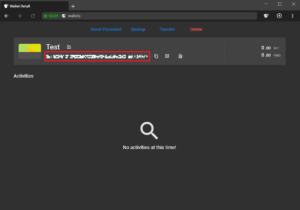
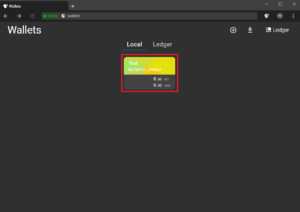
4. Transfer your VET to the provided address.
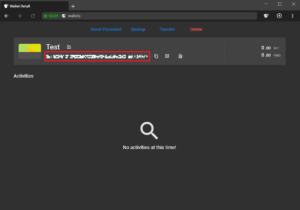
5. After transferring your VET, you’re all done and you will start generating VTHO right away. You don’t need to manually claim your rewards.
Connecting VeChain Sync to Ledger hardware wallet:
- Install the VeChain app onto your Ledger hardware wallet on Ledger Live.
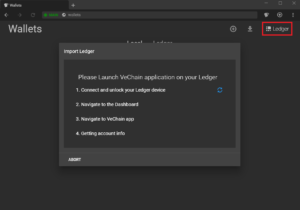
2. Go to the Wallets screen, select Ledger at the top right of the window, and then follow the provided instructions
3. After completion, you will now have 5 different Ledger wallet entries. You may use any of these wallets.
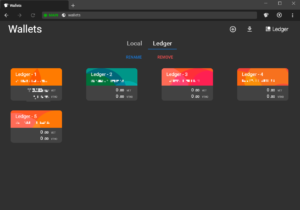
4. Transfer VET to your ledger wallet using the same method as a normal VeChain Sync wallet.
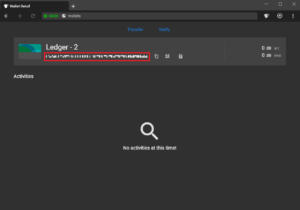
5.After transferring your VET into your Ledger wallet on Sync, you’re all done and you will immediately start generating VTHO. You do not need to manually claim your rewards
Final Thoughts
If you only care about convenience, we recommend keeping your VET on an exchange that gives you interest such as Binance because it is the easiest thing to do. With an exchange, all you need to do is buy VET and you will eventually start earning interest with no extra work. The downside of an exchange is security. If someone gets your account information, they will have access to ALL of your cryptocurrency on the exchange and you will likely lose all of it.
Software wallets are more recommended if you are willing to sacrifice some convenience for more security. You will be provided a seed phrase that can be used to restore your VET on any other VET wallet if the wallet it’s currently on shuts down.
With software wallets, we recommend the Exodus wallet if you value convenience because you can stake and hold many other cryptocurrencies on it. However, this convenience comes with the same drawbacks as an exchange where if someone manages to get onto your computer or mobile device and access your Exodus wallet, they can now do anything to all of your cryptocurrencies.
Between VeChainThor Wallet and VeChain Sync, we recommend VeChainThor if you don’t own a Ledger hardware wallet because it is easy to use and you are currently able to transfer your VTHO. If you do have a hardware wallet, we recommend VeChain Sync due to the added security and the high likelihood that you will be able to transfer out your VTHO in the future.
Staking VET gives you multiple was to earn Vet Staking Rewards. We have given you the tools to stake VET, and now you can choice the best option that fits your needs. Visit Crypto Staking Rewards to learn how to stake crypto, earn staking rewards, cryptocurrency staking benefits, and where to find the best staking rewards.
Related Cryptocurrency Staking:
