How to Stake Solana (SOL)
Do you want to earn SOL Staking Rewards with SOL Staking? Solana is a fast growing “Ethereum killer” that is making waves this year and staking your SOL early could lead to some very nice profits for you. In this article we will discuss 2 software wallets that we recommend transferring your SOL to so that you can start staking and earning interest on your SOL.

Earn SOL Staking Rewards
1. Celsius Network (Easiest Option)
Celsius is a popular crypto borrowing and lending platform that allows you to earn interest on a variety of different cryptocurrencies. Earning interest on Celsius is extremely easy because all you need to do is hold the cryptocurrency in your Celsius wallet, no need to lock it up. Celsius currently provides 5.50% interest on your SOL. Currently Celsius has disabled withdrawals, so now is not a good time to sign up.
Desktop Version:
- Go to https://celsius.network/ and create a new account. Earn up to a $50 sign up bonus when you use referral code 109902077a at sign up.
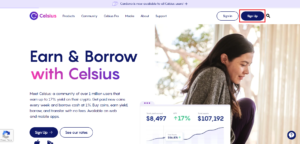
- You must transfer the required amount to earn the Celsius sign up bonus.
2. Once your account is set up, you will see your dashboard.
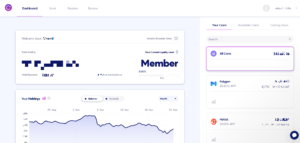
3. Click on the “Receive” tab and then click “Add New Coins”. Add Solana (SOL) and it will then show up on your list of coins. Click “View and Copy Address”.

4. Send your SOL to the provided address.
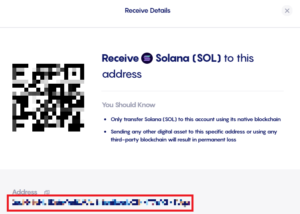
5. After receiving your SOL, you’re all done! You will start accruing interest immediately and rewards are distributed weekly.
Mobile Version:
- Go onto your mobile device’s app store and download the Celsius app (Android and iOS supported).

- Earn up to a $50 sign up bonus when you use referral code: 109902077a at sign up.
2. Open the app and click Join Celsius and complete the process of creating a new account.

3. Once your account is finished setting up, press the “Transfer” tab to bring up options.
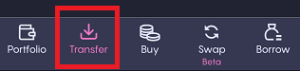
4. Press “Receive”.
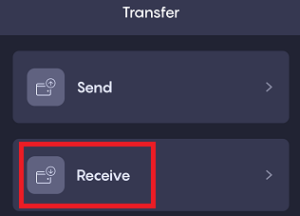
5. Select Solana (SOL) from the drop-down menu to get your SOL address.
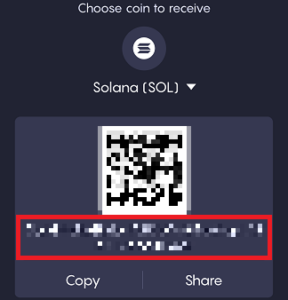
6. After receiving your SOL, you’re all done! You will start accruing interest immediately and rewards are distributed weekly.
- Note: As of April 15, 2022, New US customers for Celsius will not have access to any interest earning opportunities at all until their Earn Interest Product 2.0 comes out. Non-US customers and prospective customers are not affected by this.
2. Solflare (Safest Option)
Currently, Solflare is a dedicated Solana wallet and is promoted by the Solana developers themselves. Solflare currently provides 7.25% interest per year on your SOL. Solflare can pair with a Ledger hardware wallet for more security.
- Go to https://solflare.com/ and press “Create a Wallet”
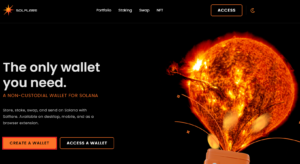
2. Complete the initial wallet creation procedures.
3. Send your SOL to the provided wallet address.
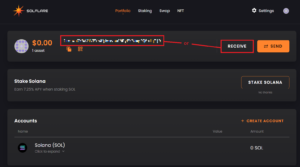
4. After you’ve received your SOL, click “Stake Solana”
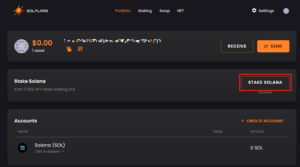
5. Click “Start Staking” and then choose an amount of SOL to stake. If you’re planning on holding long term, we recommend staking your entire balance. After inputting the amount, choose a validator to stake with. You can click “Help me choose” to see a list of validators and their information. Everstake is currently the most popular validator to stake with.
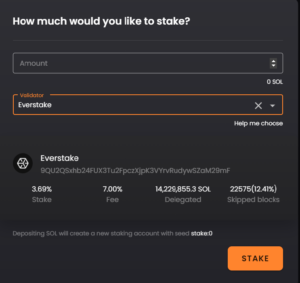
6. Click “Stake” and finalize the process. You will now have a new staking account in your portfolio. You do not need to manually claim rewards. Your rewards will automatically be added to your balance every 2-4 days.
- You will need to wait 2 epochs (1 epoch = 2-4 days) before you start earning interest.
How to unstake your Solana:
- Go to your Solana staking account and click the “Undelegate” button at the bottom right.
- After finalizing the undelegation, you will need to wait 1 epoch (2-4 days) for your SOL to undelegate. Afterwards, you can withdraw it to your main Solana account.
Pairing Solflare With Ledger
To add more security for your Solflare funds, you can pair it with a Ledger hardware wallet so that transactions will only happen if approved by your Ledger device.
- Ensure that the Solana app is installed on your Ledger device.
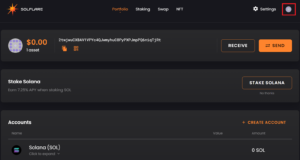
2. On Solflare, select the button to the right of the settings menu at the top right of the screen.
3. Press the “Import a Ledger wallet” button.
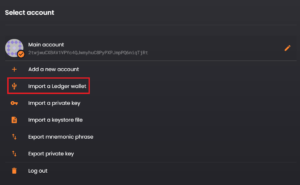
4. Follow the instructions provided by the website. When finished, you will have a new Solana account in your profile that is backed by your Ledger hardware wallet
Final Thoughts
Celsius is a great method of earning interest on a variety of cryptocurrencies, such as Solana, because it’s as simple as sending crypto to your Celsius wallet and holding. If you are planning on holding long-term, we recommend activating HODL mode on Celsius. This mode disables features such as sending cryptocurrencies out of your wallet and much more until you disable HODL mode. This is also a tool that can prevent you from losing your funds if your account gets hacked.
We recommend using the mobile version of Celsius over the desktop version because it has more features if you wish to use it, such as borrowing cash or stablecoins.
If you have a Ledger hardware wallet, then we recommend Solflare instead because of the added security as well as the higher interest per year on your SOL.
SOL Staking gives you multiple was to earn SOL Staking Rewards. We have given you the tools to stake SOL, and now you can choice the best option that fits your needs. Visit Crypto Staking Rewards to learn how to stake crypto, earn staking rewards, cryptocurrency staking benefits, and where to find the best staking rewards.
Related Cryptocurrency Staking:
