How to stake Ethereum (ETH)
Do you want to earn ETH staking reward with Ethereum Staking? Earning interest on your ETH is easy and we will go over the steps for you to take to do so. Have your ETH work for you instead of just letting it sit there.
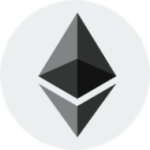
Earn ETH Staking Rewards
1. Celsius Network (Easiest Option)
Celsius is a popular crypto borrowing and lending platform that allows you to earn interest on a variety of different cryptocurrencies. Earning interest on Celsius is extremely easy because all you need to do is hold the cryptocurrency in your Celsius wallet, no need to lock it up. Celsius currently provides 5.35% interest on your ETH. Currently Celsius has disabled withdrawals, so now is not a good time to sign up.
Desktop Version:
- Go to https://celsius.network/ and create a new account. Earn up to a $50 sign up bonus when you use referral code 109902077a at sign up.

- You must transfer the required amount to earn the Celsius sign up bonus.
2. Once your account is set up, you will see your dashboard.

3. Click on the “Receive” tab and then click “Add New Coins”. Add Ethereum (ETH) and it will then show up on your list of coins. Click “View and Copy Address”.

4. Send your ETH to the provided address.
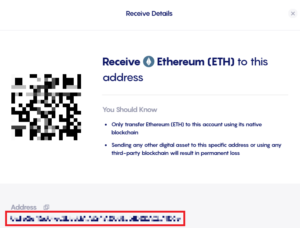
5. After receiving your ETH, you’re all done! You will start accruing interest immediately and rewards are distributed weekly.
Mobile Version:
1. Go onto your mobile device’s app store and download the Celsius app (Android and iOS supported).

- Earn up to a $50 sign up bonus when you use referral code: 109902077a at sign up.
2. Open the app and click Join Celsius and complete the process of creating a new account.

3. Once your account is finished setting up, press the “Transfer” tab to bring up options.
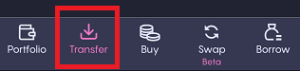
4. Press “Receive”.
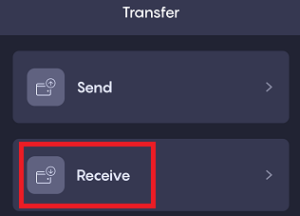
5. Select Ethereum (ETH) from the drop-down menu to get your ETH address.
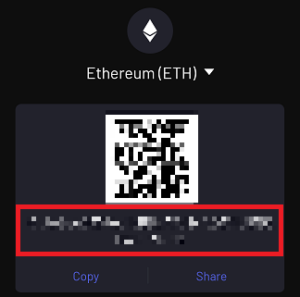
6. After receiving your ETH, you’re all done! You will start accruing interest immediately and rewards are distributed weekly.
- Note: As of April 15, 2022, New US customers for Celsius will not have access to any interest earning opportunities at all until their Earn Interest Product 2.0 comes out. Non-US customers and prospective customers are not affected by this.
2. Ankr StakeFi (Safest Option)
Ankr StakeFi is a unique platform that allows you to stake your ETH as well as a couple other cryptocurrencies as well. Instead of earning more ETH as interest, you have the option of choosing one of two bond-like tokens closely related to ETH to earn in place of ETH, which are aETHb and aETHc. To use Ankr StakeFi, you need your ETH to be in a compatible wallet that can connect to Ankr StakeFi. For this, we will use MetaMask.
- 0.5 ETH minimum required to stake using this method.
How to install MetaMask
Desktop Version:
- Go to https://metamask.io/download.html and download the extension for your chosen browser.
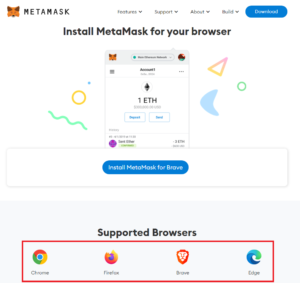
2. After installing the MetaMask, start it up if it didn’t do so automatically and click “Get Started”.
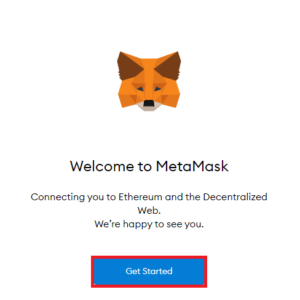
3. Click “Create a Wallet” and follow the prompt to create your wallet.
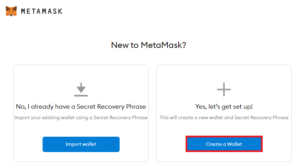
4. After creating your account, you will see an entry for ETH already on your account. Your ETH address is listed beneath your account name. Send your ETH to this address.
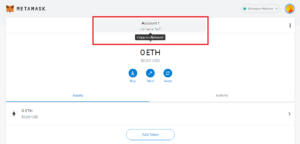
5. After receiving your ETH, you’re ready to start staking on Ankr StakeFi.
Mobile Version:
- Download MetaMask on your mobile device’s app store (Android and iOS supported).

2. Press “Get Started” and then “Create a new wallet” if you’re creating a wallet for the first time. If you’ve already made a MetaMask account on desktop, you can just select “Sync with MetaMask extension” and ignore the rest of the following steps.
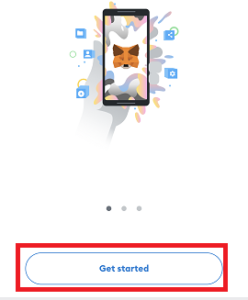
3. After creating your wallet, either press the shortened address under your account name or press the “Receive” button to get your wallet address.
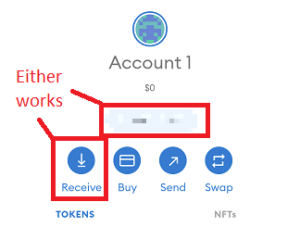
4. Send your ETH to the provided address.

5. After receiving your ETH, you’re ready to start staking on Ankr StakeFi.
Staking on Ankr StakeFi
- Go to https://stakefi.ankr.com/internet-bonds/launchpad and click on “Start Staking” for ETH. Mobile users MUST use the built-in browser on MetaMask.
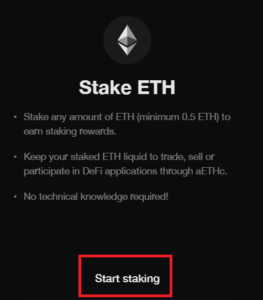
2. Select “Grant Access”.
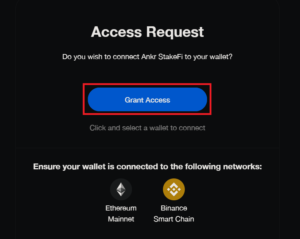
3. Choose “MetaMask”. Your MetaMask extension will open automatically for you to complete the connection. Mobile users MUST use the built-in browser on MetaMask or the MetaMask choice will not show up.
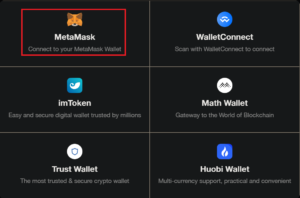
4. Once your wallet is connected, you will be taken to the staker dashboard. Click the large plus sign next to “ETH to be claimed”.
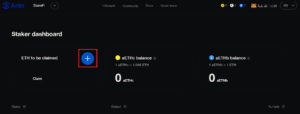
5. Choose the amount of ETH to be staked. There is a 0.5 ETH minimum required and the slider goes up to 32 ETH, but you can do this multiple times to stake more than 32 ETH. Click “Stake” after choosing the amount you wish to stake.
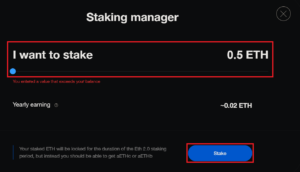
6. MetaMask will automatically pop up and ask you to confirm the transaction. Click “Confirm” to finalize.
7. Back in the staker dashboard, click the “Claim” button under “Eth to be claimed”.
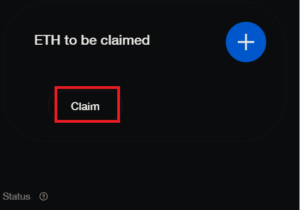
8. Choose to earn your rewards as either aETHb or aETHc. There is no best choice and it is up to you which method you prefer.

3. Gemini (Not Recommended)
Gemini is one of the easier cryptocurrency exchanges to use. It is also one of the only exchanges that allows you to earn interest on your Ethereum without locking it, although this comes at the cost of earning lower interest compared to other exchanges. By holding ETH in your Gemini Earn account, you can currently earn about 2.05% interest per year on your ETH. You can buy your ETH directly on Gemini Earn or transfer it in from your Gemini wallet. To transfer your ETH to Gemini, here are the steps:
- Click the “Transfer” button near the top right of the website and click “Deposit into Gemini”.
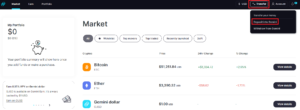
2.Use the dropdown menu to select “ETH” as the selected cryptocurrency and then click “Continue”.
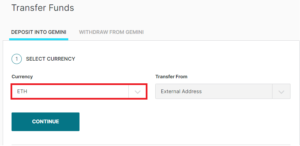
3. Send your ETH to the provided address and then click “Done”.
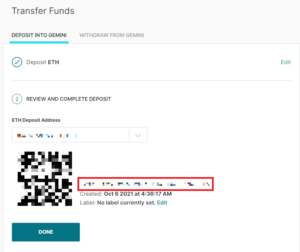
4. After sending your ETH to your Gemini ETH address, you can now transfer it to Gemini Earn. Click the “Earn” button at the top of the website and then scroll down to find Ether and click the “Earn” button for it.

5. Change the source to “Transfer trading balance”. Choose how much ETH you wish to send to Gemini Earn and then follow the prompts until you’re finished. You will then begin immediately accruing interest on your ETH.
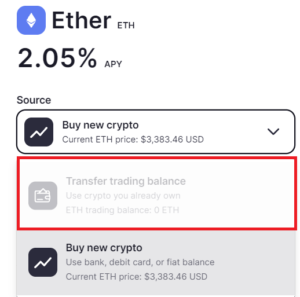
6. Gemini Earn rewards are distributed daily and if ever need to sell or transfer your ETH, you can redeem your ETH rewards, which will then transfer your ETH back to your regular trading balance account.
Final Thoughts
Ethereum (ETH) is a relatively easy cryptocurrency to earn interest on. If you only care about convenience, Celsius is likely where you want to store your ETH, especially since there are many other cryptocurrencies on Celsius that you can earn interest on and it’s nice to have all of your cryptocurrencies in one place earning interest. You can transfer your cryptocurrencies out at any time and none of them need to be locked to earn interest.
Earning interest on Gemini is a good choice if you want to keep your ETH on an exchange, earn interest, and still have the ability to transfer or sell it whenever you want. Gemini also has a wider variety of other cryptocurrencies that you can earn interest on compared to other popular cryptocurrency exchanges.
Staking on Ankr StakeFi is the safest, but most complicated, of the methods we’ve shown. There is no best choice between aETHb and aETHc. The difference between the two is whether you want to see the amount increase (aETHb) or the value increase (aETHc).
Earn ETH staking reward with Ethereum Staking with Celsius, Gemini, and Ankr StakeFi. Visit Crypto Staking Rewards to learn how to stake crypto, earn staking rewards, cryptocurrency staking benefits, and where to find the best staking rewards.
Related Cryptocurrency Staking:
