How to stake Algorand (ALGO)
Do you want to earn ALGO Staking Rewards with ALGO staking? Algorand has made changes to their interest earning opportunities in that the primary way to earn interest now is through their governance program. In this article, we will guide you through the procedure of putting your ALGO on the official wallet supported by the Algorand Foundation and linking it to their governance website to allow you to earn much higher interest rates than they’ve given in the past.

Earn Algo Staking Rewards
Software Wallets
Software wallets are more recommended for holding your crypto because they are safer in them rather than holding them on an exchange. Generally, they will generate a seed phrase for you so that as long as you have this phrase, you will always have access to your cryptocurrencies, even if the software wallet you had them on originally is shut down, as long as the new software wallet you use supports the currency, you can restore your crypto balance onto the new software wallet.
Pera Algo Wallet
The Pera Algo Wallet is the official wallet supported by the Algorand Foundation. You can use it to hold your ALGO and pair it with the Algorand governance website to earn interest.
- Install the Pera Algo Wallet from your mobile device’s app store (iOS and Android supported).
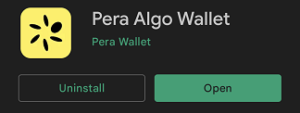
2. Open the app and create a new account by pressing the “+” sign at the top right.
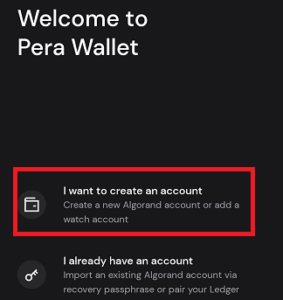
3. Once your new account is created, press the double arrow button at the bottom middle.

4. Press “Receive”.
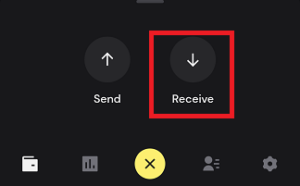
5. Select your newly created account.
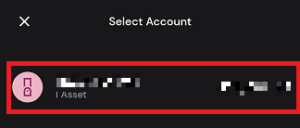
6. Send your ALGO to your provided address.
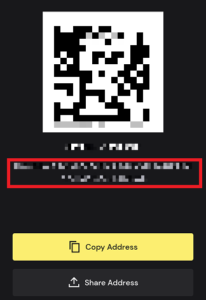
7. Once you’ve received your ALGO, you’re ready to connect to the Algorand governance website!
Algorand Governance
In order to earn a high amount of interest on your ALGO, you must participate in the Algorand governance program. What this entails is you committing your ALGO for a period of time (about 3 months) and voting on decisions regarding the Algorand itself. This may seem intimidating to many people, especially if you don’t know anything about cryptocurrency or any decisions one might need to make in the ecosystem, but Algorand has made the process easier by explaining proposals very simply, allowing you to change your vote, and also allowing you to see what everyone else has voted for. So far, the proposals have also only had 2 choices, making it even simpler.
The governance session lasts about 3 months and consists of the ALGO committal period, the voting period, and the cooldown period.
The committal period is when ALGO holders commit their ALGO and register themselves to vote. Once the committal period is over, new holders will have missed out on the ability to earn governance rewards until the next governance session. If your ALGO balance drops below your committed amount, you will forfeit your governance rewards.
The voting period is when the governance session’s proposal will be shown. You must make a choice to receive governance rewards. You are allowed to change your vote at any time during the voting period Governors with a higher amount of committed ALGO hold more voting power.
The cooldown period is self explanatory. You don’t need to worry about anything during this period and it’s essentially the wait time until the next governance session, which you again will need to remember to commit your ALGO and vote just as you’ve already done.
Note: When you commit your ALGO to governance, it is NOT locked and DOES NOT leave your wallet. If your ALGO balance ever drops below the amount that you’ve committed, you will NOT receive governance rewards.
Pairing The Pera Algo Wallet With The Algorand Governance Website
With ALGO in your Pera Algo Wallet, you’re now ready to connect to the Algorand governance website. You may not be able to take advantage of interest earning opportunities right away as you must commit your ALGO at the beginning of each governance session.
- Go to https://governance.algorand.foundation/ on a computer or mobile device other than the one with your Pera Algo Wallet. Choose “Connect Wallet” at the top right.
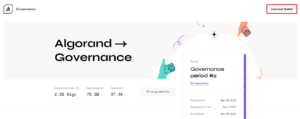
2. Choose “Pera Algo Wallet”. You will be shown a QR code to scan.
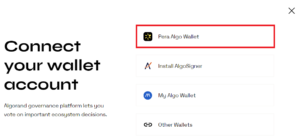
3. Back in your Pera Algo Wallet, press the scan icon in the top right. Scan the QR code.

4. Choose “Connect” after scanning the code.
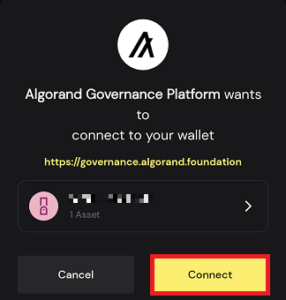
5. Back on the governance website, select your account in the window that pops up.
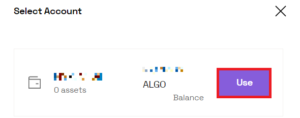
6. With your Pera Algo Wallet now connected to the governance website, you’ve now set yourself up to register and vote in all future governance sessions! Pay attention to the dates provided on the right hand side for important dates.
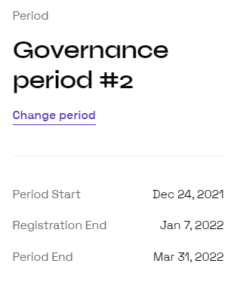
7. ALGO committal and voting are all done on https://governance.algorand.foundation/. Remember to return to this website for each governance session!
Final Thoughts
Algorand is a more intermediate to advanced level cryptocurrency to earn interest on as it requires you to participate in governance in order to receive high interest governance rewards. This should not discourage beginners, however, as the voting process is very easy and allows you to change your vote at any time if you wish to.
We recommend the Para Algo Wallet because it is the official wallet supported by the Algorand Foundation.
ALGO Staking gives you multiple was to earn ALGO Staking Rewards. We have given you the tools to stake Algo, and now you can choice the best option that fits your needs. Visit Crypto Staking Rewards to learn how to stake crypto, earn staking rewards, cryptocurrency staking benefits, and where to find the best staking rewards.
Related Cryptocurrency Staking:
