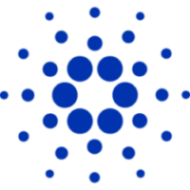How to stake Cardano (ADA)
Did you know you can earn Cardano ADA staking rewards passively just by holding it? If you don’t plan on trading your ADA any time soon, it’s a good idea to start staking ADA to earn between 4-5% interest on your held ADA per year. Learn how to earn more Cardano with ADA staking. In this article, we will show you the simplest recommended method of earning interest on your ADA followed by other alternative methods that will provide different rates of interest and safety.
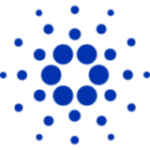
Earn ADA Staking Rewards
1. Celsius Network (Easiest Option)
Celsius is a popular crypto borrowing and lending platform that allows you to earn interest on a variety of different cryptocurrencies. Earning interest on Celsius is extremely easy because all you need to do is hold the cryptocurrency in your Celsius wallet, no need to lock it up. Celsius currently provides 4.06% interest on your ADA. Currently Celsius has disabled withdrawals, so now is not a good time to sign up.
Desktop Version:
- Go to https://celsius.network/ and create a new account. Earn up to a $50 sign up bonus when you use referral code 109902077a at sign up.
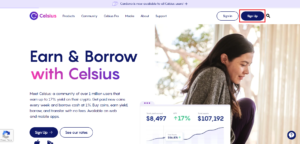
- You must transfer the required amount to earn the Celsius sign up bonus.
2. Once your account is set up, you will see your dashboard.
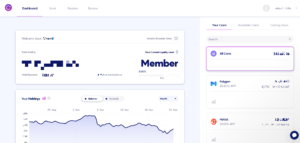
3. Click on the “Receive” tab and then click “Add New Coins”. Add Cardano (ADA) and it will then show up on your list of coins. Click “View and Copy Address”.

4. Send your ADA to the provided address.
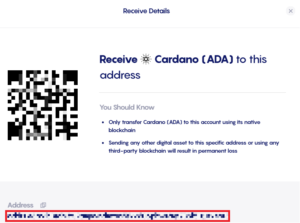
5. After receiving your ADA, you’re all done! You will start accruing interest immediately and rewards are distributed weekly.
Mobile Version:
- Go onto your mobile device’s app store and download the Celsius app (Android and iOS supported).

- Earn up to a $50 sign up bonus when you use referral code: 109902077a at sign up.
2. Open the app and click Join Celsius and complete the process of creating a new account.

3. Once your account is finished setting up, press the “Transfer” tab to bring up options.
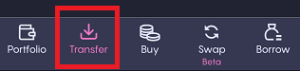
4. Press “Receive”.
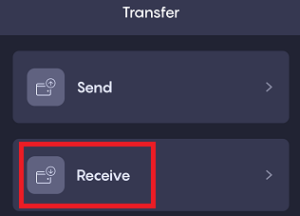
5. Select Cardano (ADA) from the drop-down menu to get your ADA address.
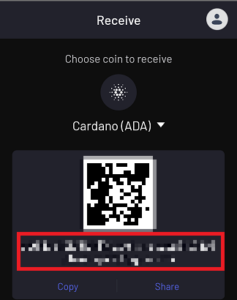
6. After receiving your ADA, you’re all done! You will start accruing interest immediately and rewards are distributed weekly.
Note: As of April 15, 2022, New US customers for Celsius will not have access to any interest earning opportunities at all until their Earn Interest Product 2.0 comes out. Non-US customers and prospective customers are not affected by this.
2. Yoroi Wallet (Safest Option)
Yoroi has both desktop and mobile app versions of their wallet. Yoroi is recommended because it is simple to use and you can sync it with your Ledger or Trezor hardware wallet if you use one. We will go over the desktop steps first.
Yoroi (Desktop):
- Visit https://yoroi-wallet.com/#/
- Download and install the Yoroi wallet for your chosen browser (Edge, Chrome, Firefox only)
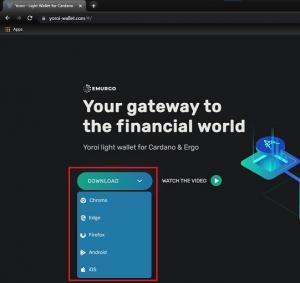
3. Open the Yoroi wallet in your browser and complete any initial startup procedures if necessary.

4. Create a new wallet. You can also connect to your Ledger hardware wallet as well.
5. Click the “Receive” tab and transfer your ADA to the provided wallet address. Note that this address will change after every transaction so do not write it down for future use.
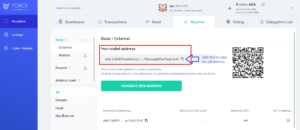
6. With your ADA now in your Yoroi wallet, click the “Delegation List” tab. You will be provided with a list of stake pools that you can delegate your ADA to.
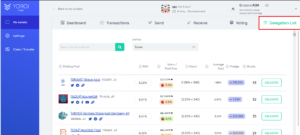
7. Each stake pool will generate you about 5% interest on your ADA, so there is no best option to choose where your ADA should be delegated to. You can click each stake pool and read what they’re all about and delegate to whoever you like.
8. Click the Delegate button for your chosen stake pool and choose the amount of ADA you want to delegate. If you are planning on holding, it’s best to delegate your entire amount.
9. After finalizing the delegation, you’re all done!
- There is a 10 ADA minimum requirement to delegate.
- Note that after delegating on Yoroi, you will not receive your first rewards for about 15-20 days and it should also state on your Yoroi dashboard when it will start coming.
- Interest is received every 5 days after receiving your first rewards.
- There is a one time small fee to start delegating with your chosen stake pool.
Yoroi (Mobile):
- Download and install the Yoroi app on your mobile device’s app store. Works on both Android and Apple.
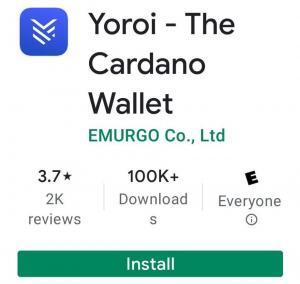
2. Complete the initial startup procedures.
3. Add a “Shelley-era” wallet. You can also connect to your Ledger hardware wallet as well.
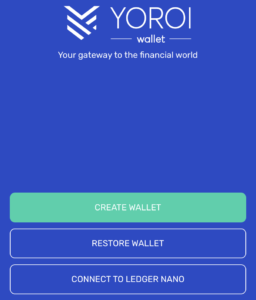
4. Click the “Receive” tab and transfer your ADA to the provided wallet address. Note that this address will change after every transaction so do not write it down for future use.
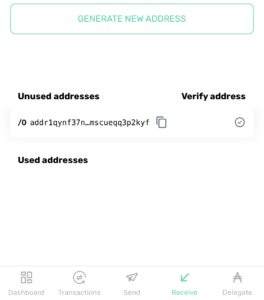
5. With your ADA now in your Yoroi wallet, click the “Delegate” tab on the bottom. You will be provided with a list of stake pools that you can delegate your ADA to.
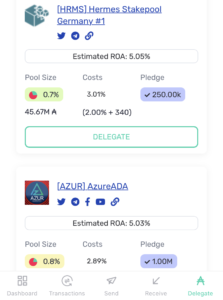
6. Each stake pool will generate you about 5% interest on your ADA, so there is no best option to choose where your ADA should be delegated to. You can click each stake pool and read what they’re all about and delegate to whoever you like.
7. Click the Delegate button for your chosen stake pool and choose the amount of ADA you want to delegate. If you are planning on holding, it’s best to delegate your entire amount.
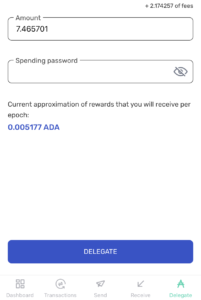
8. After finalizing the delegation, you’re all done!
There is a 10 ADA minimum requirement to delegate.
- Note that after delegating on Yoroi, you will not receive your first rewards for about 15-20 days and it should also state on your Yoroi dashboard when it will start coming.
- Interest is received every 5 days after receiving your first rewards.
- There is a one time small fee to start delegating with your chosen stake pool.
3. AdaLite Wallet
AdaLite is another great wallet to use. It is slightly less simple to use compared to Yoroi but they are also very similar in the way that you stake your ADA. AdaLite Wallet accepts both Ledger and Trezor hardware wallets. AdaLite wallet is only available through their website
1. Visit https://adalite.io/
2. Click the Create New Wallet button at the top right of the website.

3. Complete the rest of the initial startup procedures. Write down your seed phrase and make sure no one knows about it. The phrase is how you will access your wallet if you are not using a hardware wallet.

4. Click the “Receive” tab and transfer your ADA to one of the provided addresses.
5. Click the “Staking” tab.
6. By default, AdaLite will plug their own stake pool into the Stake Pool ID. If you want to stake with another stake pool, go to any ADA stake pool website such as https://adapools.org/
7. Each stake pool will generate you about 5% interest on your ADA, so there is no best option to choose where your ADA should be delegated to. You can click each stake pool and read what they’re all about and delegate to whoever you like.
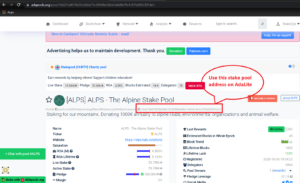
8. Once you’ve decided on a stake pool to delegate to, click the “Delegate” button and then confirm the transaction.
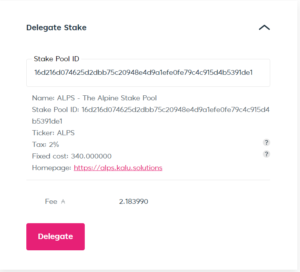
9. After finalizing any following prompts, you’re all done!
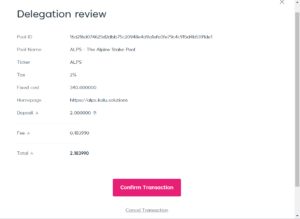
There is a 10 ADA minimum requirement to delegate.
- Note that after delegating on the AdaLite, you will not receive your first rewards for about 15-20 days and it should also state on your Staking tab when it will start coming.
- Interest is received every 5 days after receiving your first rewards.
- There is a one time small fee to start delegating with your chosen stake pool.
4. Daedalus Wallet
Daedalus is the most difficult of the 3 wallets we recommend. Although we recommend this wallet, it should probably only be used as a last choice if Yoroi or AdaLite either do not work for you or you don’t like how they look. The reason for this is that the Daedalus wallet must sync to the blockchain every time you open the program, which can take a while and can be annoying to keep waiting for. Despite this, it is still a solid wallet and Daedalus can be synced with your Ledger or Trezor hardware wallet. Daedalus wallet is only available on PC.
1.Go to https://daedaluswallet.io/
2. Download and install the Daedalus wallet for your current operating system (macOS, Linux, Windows 8.1 and 10)
3. Launch Daedelus wallet.
4. Complete the initial startup procedures.
5.Create a wallet or pair with a hardware wallet if you have one that you want to use.
6. Write down your given seed phrase and store it in a safe location after verifying it.
7. Wait for Daedelus to sync with the blockchain. It is normal for it to take a very long time (many hours) to sync on your first time using the wallet. It will be faster on following startups but there will still be a wait.
8. Click the “Receive” tab and transfer your ADA to one of the provided addresses.
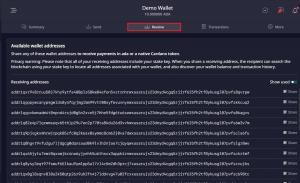
9. With your ADA now in your wallet, click on the button right below the wallet icon on the left side of the app to take you to the delegation center, then click on the “Stake pools” tab. There will be a slider allowing you to change it to the amount of ADA you want to delegate. This will update the amount each stake pool shows for the amount of potential interest you will receive every 5 days of staking.
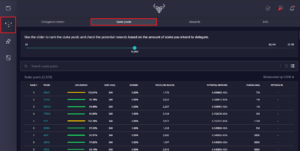
10.Each stake pool will generate you about 5% interest on your ADA, so there is no best option to choose where your ADA should be delegated to. You can click each stake pool and read what they’re all about and delegate to whoever you like.
11. After choosing a stake pool, click the “Delegate to this pool” button and follow the instructions provided.
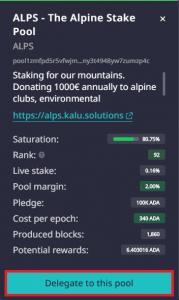
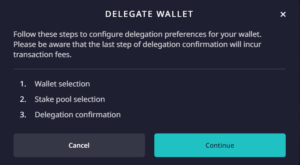
12. After confirming your delegation, you’re all done!
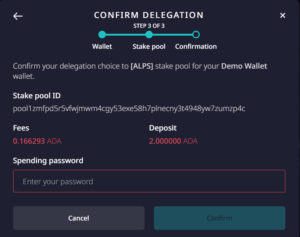
- There is a 10 ADA minimum requirement to delegate.
- Note that after delegating on the Daedalus, you will not receive your first rewards for about 15-20 days.
- Interest is received every 5 days after receiving your first rewards.
- There is a one time small fee to start delegating with your chosen stake pool.
Undelegating Your Cardano
Yoroi is the only wallet that allows you to undelegate and get your initial deposit back. AdaLite and Daedelus will only allow you to switch stake pools.
Yoroi Wallet(Desktop and Mobile): In your Yoroi Dashboard, click the “Withdraw” button under your rewards section and then deregister your staking key. You will also receive your initial delegation deposit back.
- You must have some balance of ADA already to withdraw your rewards
- There will be a backlog of approximately 3 weeks of rewards so don’t remove all your balance until you receive all your rewards
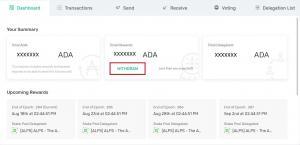
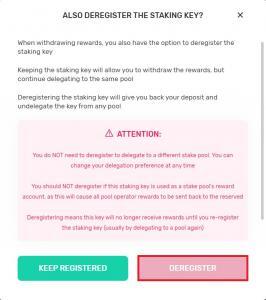
Pairing Your Hardware Wallet Yoroi (Desktop):
- Install the Cardano ADA app on Ledger Live if you’re using a Ledger device. Trezor users start at step 2.
- Add a new wallet on Yoroi and choose “Connect to hardware wallet”.

3. Choose Cardano as the currency.
4. Choose Ledger or Trezor Hardware wallets depending on which you use.
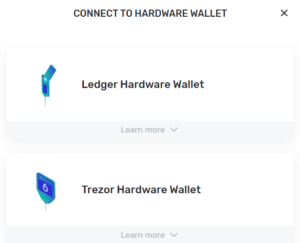
5. Choose Shelley Era
6. Ensure that you meet the following prerequisites:
Ledger:
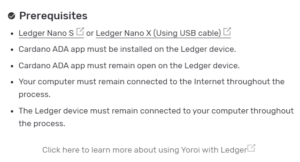
Trezor:
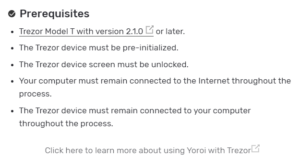
- Click next and connect
- After connecting your hardware wallet to Yoroi, follow the instructions given by the website that will pop up.
- Once you’ve exported your public key, return to the Yoroi Wallet and press save.
- A new wallet tied to your hardware wallet has been created. You’re all done!
Yoroi (Mobile): Ledger only!
- Add a new wallet (Shelley-era) and choose “Connect to Ledger Nano”
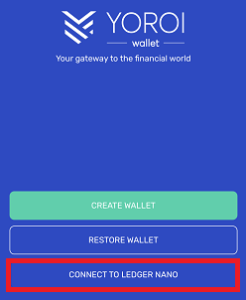
2. Connect with USB (Nano X or S) or Bluetooth (Nano X only).
3. After exporting your public key, you’re all done!
AdaLite:
- Choose the option to access your Cardano wallet via the “Hardware Wallet” option.
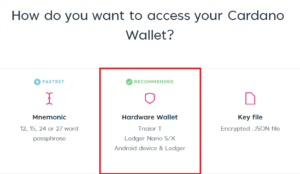
2. Choose which hardware wallet you will be using to unlock your wallet.
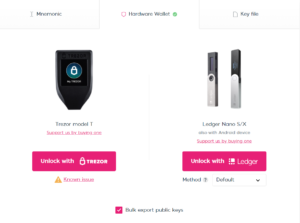
3. Follow the prompts on your Ledger/Trezor device.
4. Once finished exporting your public key, you will have access to your Wallet and you’re all done!
Daedalus:
- Click the Add Wallet button and then choose “Pair”
- Follow the instructions provided by Daedalus.
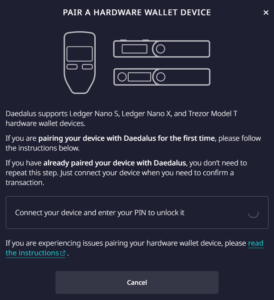
3. Once finished exporting your public key, you have created a new wallet tied to your hardware wallet and you’re all done!
Our Recommendation
We highly recommend getting a hardware wallet to secure your crypto funds if you care about security. With a hardware wallet, it is impossible to lose your funds through a hack because transaction requests must be approved through your hardware wallet.
If you care about convenience, you can use Celsius to keep all of your crypto, including ADA, in one place and still earn interest on everything. You can transfer your cryptocurrencies out at any time and none of them need to be locked to earn interest.
ADA staking allows you to earn more ada while holding Cardano. Staking ADA is one among the best crypto to earn ADA staking rewards. Visit Crypto Staking Rewards to learn how to stake crypto, earn staking rewards, cryptocurrency staking benefits, and where to find the best staking rewards.
Related Cryptocurrency Staking: