How to Stake Fetch.ai (FET)
Do you want to earn Fetch Staking Rewards for Fetch Ai? If you’re planning on holding your FET for a while, do yourself a favor and stake it to earn more FET and possibly earn much more money in the future.

Earn Fetch Staking Rewards
Unfortunately, Fetch.ai is currently one of the more complicated cryptocurrencies to stake due to their recent changes. Fetch.ai currently exists in 2 forms – the ERC20 version and the native coin version. Most exchanges, with the exception of Binance and HitBTC, currently hold the ERC20 version and must make the journey of Exchange -> MetaMask -> Fetch.ai Token Bridge -> Cosmostation. We will guide you through this journey to make it as simple as possible.
If you have the native coin version of Fetch.ai, you can skip directly to the Cosmostation section.
If you’re unsure which version of Fetch.ai you have, if your current FET address starts with “0x”, you have the ERC20 version. If your current FET address starts with “fetch”, you have the native coin version.
There is a 100 FET minimum to convert your ERC20 FET into the native coin version.
Prerequisites:
- Have about $50-100 worth of ETH available to send to pay for possible future fees. You shouldn’t need all of this amount but it’s just to be safe.
- Get the MetaMask app for your computer.
- Get the Cosmostation app for your mobile device.
How to install MetaMask
- Go to https://metamask.io/download.html and download the extension for your chosen browser.
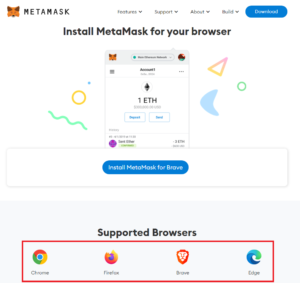
2. After installing the MetaMask, start it up if it didn’t do so automatically and click “Get Started”.
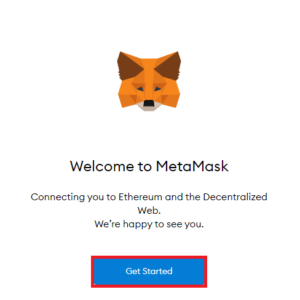
3. Click “Create a Wallet” and follow the prompt to create your wallet.
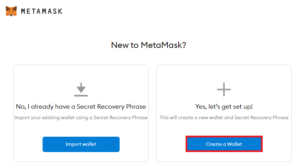
4. After creating your account, you will see an entry for ETH already on your account. To send the $50-100 ETH to your MetaMask wallet, hover over your account name so that it says “Copy to clipboard” and click so that it copies your wallet address. Use this somewhere else to see your full address if you need to type it in manually or paste it directly onto the website/app you are sending ETH from.
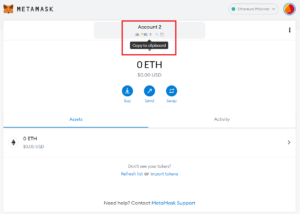
5. Now that you have some ETH on your account, click “Import tokens” at the bottom of the page.
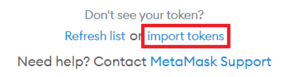
6. Search for Fetch.ai and then import it. It will now appear on your Assets list.
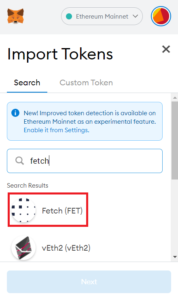
7. Since FET is an Ethereum token, send your FET to the same address you originally sent your ETH to add your FET to MetaMask.
8. After you’ve received your FET on MetaMask, you’re now ready to convert it into the native coin and send it to Cosmostation.
Fetch.ai Token Bridge
With your ERC20 FET on MetaMask, we will now use the Fetch.ai Token Bridge to convert it to the native coin and send it to Cosmostation.
- Go to the Fetch.ai Token Bridge at https://token-bridge.fetch.ai/
2. The website will ask you to unlock your MetaMask account. Go ahead and do so.
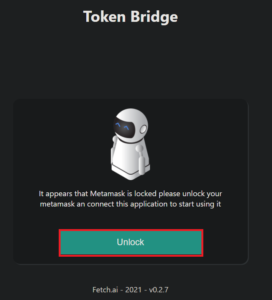
3. The Token Bridge will now be able to be used. Keep it open as you will use it to send your FET to Cosmostation.
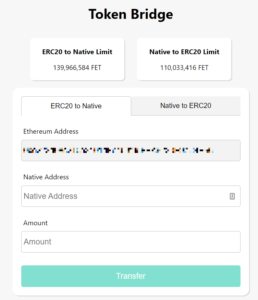
Cosmostation
Cosmostation is the method the Fetch.ai developers recommend to stake your FET. Staking on Cosmostation currently provides about 20% interest per year on your FET.
- Download Cosmostation on your mobile device’s app store (iOS and Android supported).
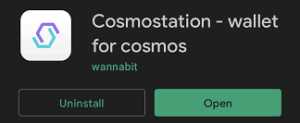
2. Create a new wallet and choose the Fetch.ai Mainnet in the following screen.
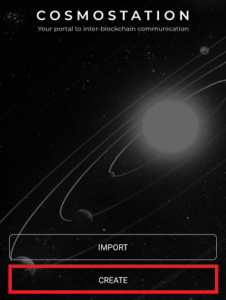
3. After your wallet is created, press on your address at the top to be able to copy the address.
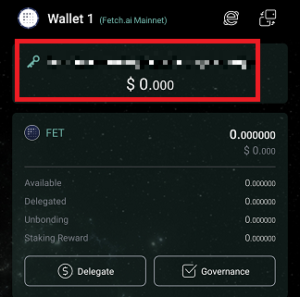
4. Native coin users – Send your FET to the provided address and proceed to step 6. ERC20 FET users – Copy this address and proceed to step 5.

5. Back at the Fetch.ai Token Bridge, paste your Cosmostation FET address into the “Native Address” field. Afterwards, enter in the amount of FET you wish to transfer to Cosmostation. There is a 100 FET minimum to transfer. Confirm the transaction through MetaMask. It is normal for the transaction to take a while, do not panic if you do not see your FET on Cosmostation for a few minutes.
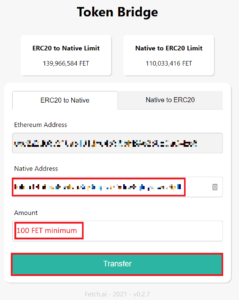
6. After receiving your FET, back on the main screen, press “Delegate”.
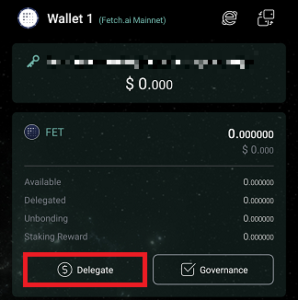
7. Go to the “Top” tab to see the top validators to stake with.
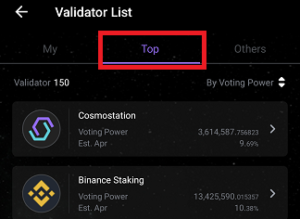
8 After deciding on a validator to stake with, click the “Delegate” button.
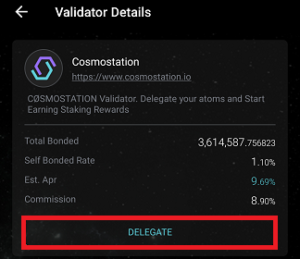
9. Choose an amount to stake.
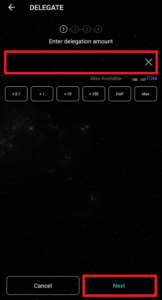
10. Continue until you get to the transaction fee page. Since the transaction will be free, you can choose the highest option without worry.
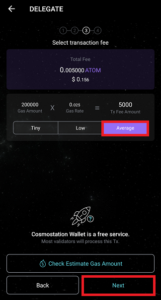
11. Confirm the delegation in the next page.
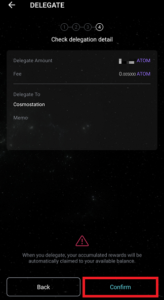
12.You’re all done! The journey is now complete and your FET is now staking.
Final Thoughts
For most people, staking Fetch.ai will have been a long and possibly confusing journey and we hope we’ve helped make it simple. The reward for this difficulty is about 20% interest per year on your FET.
Earn Fetch Staking Rewards when you stake Fetch Ai on Cosmostation with Metamask. Visit Crypto Staking Rewards to learn how to stake crypto, earn staking rewards, cryptocurrency staking benefits, and where to find the best staking rewards.
Related Cryptocurrency Staking:
